Issue 114
Term 3 2020
Is there a place for Artificial Intelligence in the school library?
Martin Richards explores the concepts of Artificial Intelligence and machine learning, and shares a suite of AI-focused resources for years F–10.
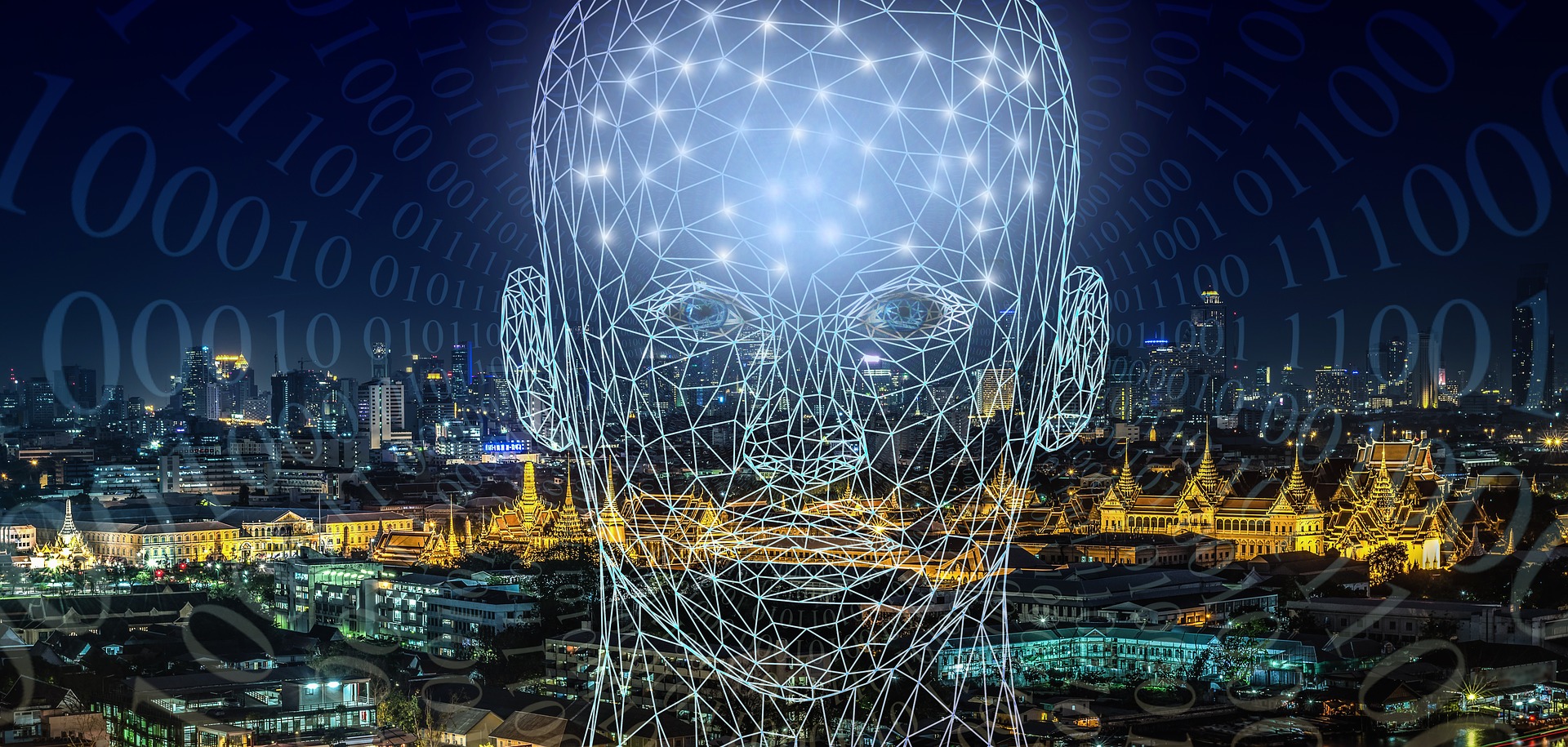
What comes to mind when you hear the term ‘Artificial Intelligence’ or AI? Do you think of machines taking over the world, as depicted in the movies? Or, perhaps you question whether or not a computer is even capable of thinking like a human being? On the other hand, you might immediately think of the information systems that you interact with regularly, which possibly use AI.
Before we go any further, it’s worth having a definition of AI that makes sense and enables us to go deeper.
What is Artificial Intelligence?
Artificial Intelligence is the ability of machines to mimic human capabilities in a way that we would consider ‘smart’. In conventional computing, a programmer writes a computer program that precisely instructs a computer what to do to solve a particular problem. With AI, however, the programmer instead writes a program that allows the computer to learn to solve a problem by itself.
You also may have heard the term ‘machine learning’. This is a process of achieving Artificial Intelligence. To train a machine, we give it a large number of examples of data demonstrating what we would like it to do, so that the machine can figure out how to do it on its own. The system learns from patterns. For example, by giving the machine lots of examples of images of cats and dogs, it can recognise a cat or dog without explicit instructions, instead using patterns and inference.
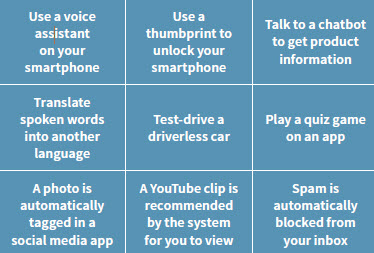
Quiz: Can you pick out which of these tasks use AI?
So now you are armed with that information, how about we do a little quiz to see if you can pick out which of these tasks use AI?
Of these nine tasks, only one does not use AI. Playing the quiz game on an app typically would not use AI. In the others, the AI uses data; for example, sound (speech), text, or images to complete the specific task.
All of these examples are considered ‘narrow AI’. The chatbot can help answer your questions about products, but it can’t also beat you at chess.
That is, the AI can really only complete one type of task — unlike humans who can do many. Yes, we really are incredible!
Let the AI guess the word you are thinking of
Play the word association game, Semantris. This game is powered by machine learning trained on natural language (words we use every day). The AI looks for words
that best match the word you type as the input. It is a game of strategy. How many points can you score?
Required: Device with browser connected to internet
Learn how machine learning works
Go to the Teachable Machine website and follow the tutorials to create your own AI model. Test out your model to see how well the AI recognises your images. Image recognition is a key field of AI. For a start, see if it can recognise paper, scissors and rock with hand gestures.
Required: Device with camera, and browser connected to internet
Let an AI work out what you are drawing
Go to the AutoDraw website and launch the experiment. Draw on screen and see how well the AI guesses what you are drawing. You might also try out Quick, Draw. You will be given an object to draw. The AI will guess what it is, based on patterns of how people draw from all over the world.
Required: Device with browser connected to internet
Use an AI to write as you speak
Open the application Voice Notepad. This tool uses speech recognition, a form of AI. Try telling a story by speaking into your mic. It saves you typing. Save your work and edit your story. How well does the AI recognise what you are saying?
Required: Device with microphone, and browser connected to internet
Translate a language into English
Explore translating text and speech into a language of your choice using Google Translate. You can type in a word, speak, or use your camera to view a sign that you want translated. Try creating your own translator in Scratch. Here’s an example to remix: Text to speech translator.
Required: Device with microphone, camera and browser connected to internet
So how might we bring AI into the school library? There are many freely available resources, tools and applications that students can use with a device and explore AI.
Review a movie and the AI will guess your sentiment
Open the online sentiment analysis tool. Choose a book or movie you recently read or viewed. Type a brief review into an online sentiment analysis tool. This tool uses Natural Language Processing (NLP) to classify text as positive, neutral or negative based on words that appear in your text. How well did the sentiment analysis tool work? Was the categorisation accurate?
Required: Device with browser connected to internet
Find out what AIs you know about
Download and print the card set, Does it use AI?. Cut the cards out and sort them into those that use AI, those that might use AI, and those that don’t. An AI system requires an input — some form of data, which the AI processes in some way, makes a prediction on based on that data, then provides an output. Play the Scratch game, AI four of a kind to see if you can match the correct input, process and output of an AI.
Required: Device with browser connected to internet, printer.
AI: For good or ill?
As you may be aware, there are many applications where AI is used for good. AI can enable farmers to easily monitor their crops and to detect plant diseases, support health workers to interpret many different types of image data such as radiographs and ultrasound, and provide diagnostic expertise to help us conserve wildlife by monitoring animal populations using accurate and efficient data analysis!
There are also challenges and concerns in the way AI is used; for example:
- Who is responsible when things go wrong in an application powered by AI?
- How can we identify when AI systems exhibit bias due to training data or hidden algorithms?
Hopefully, now you are inspired to offer students the opportunity to learn about and explore AI in your library where you can provide access to some of these wonderful resources. Who knows? In the future, you might have planted the seed for one of your students to become part of the next wave of AI creators.
If you are interested in free lesson plans, visit the Artificial Intelligence lesson plans available on the Digital Technologies Hub. The DT Hub provides a range of resources to help teachers implement Digital Technologies, school leaders to plan and implement a whole-school plan, and families to learn about Digital Technologies and related careers.
Image credits
Gerd Altmann/Pixabay
